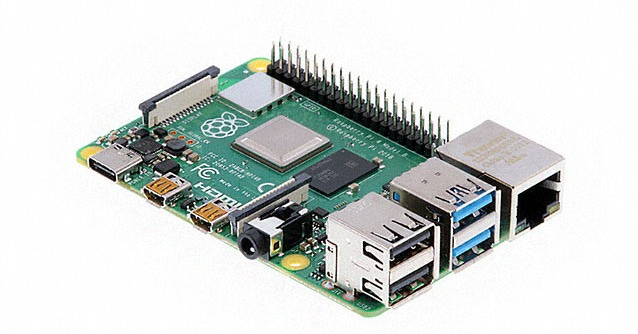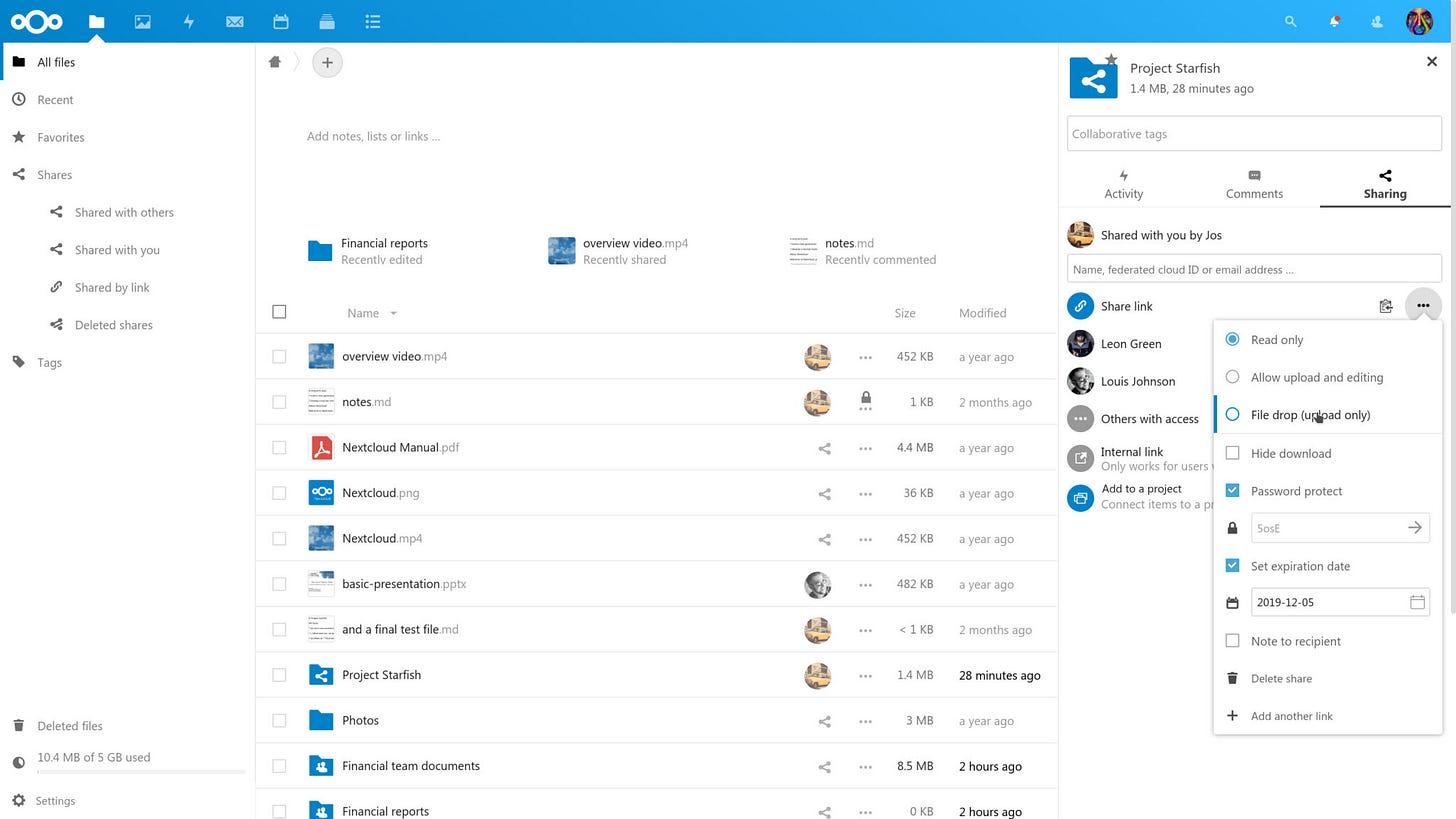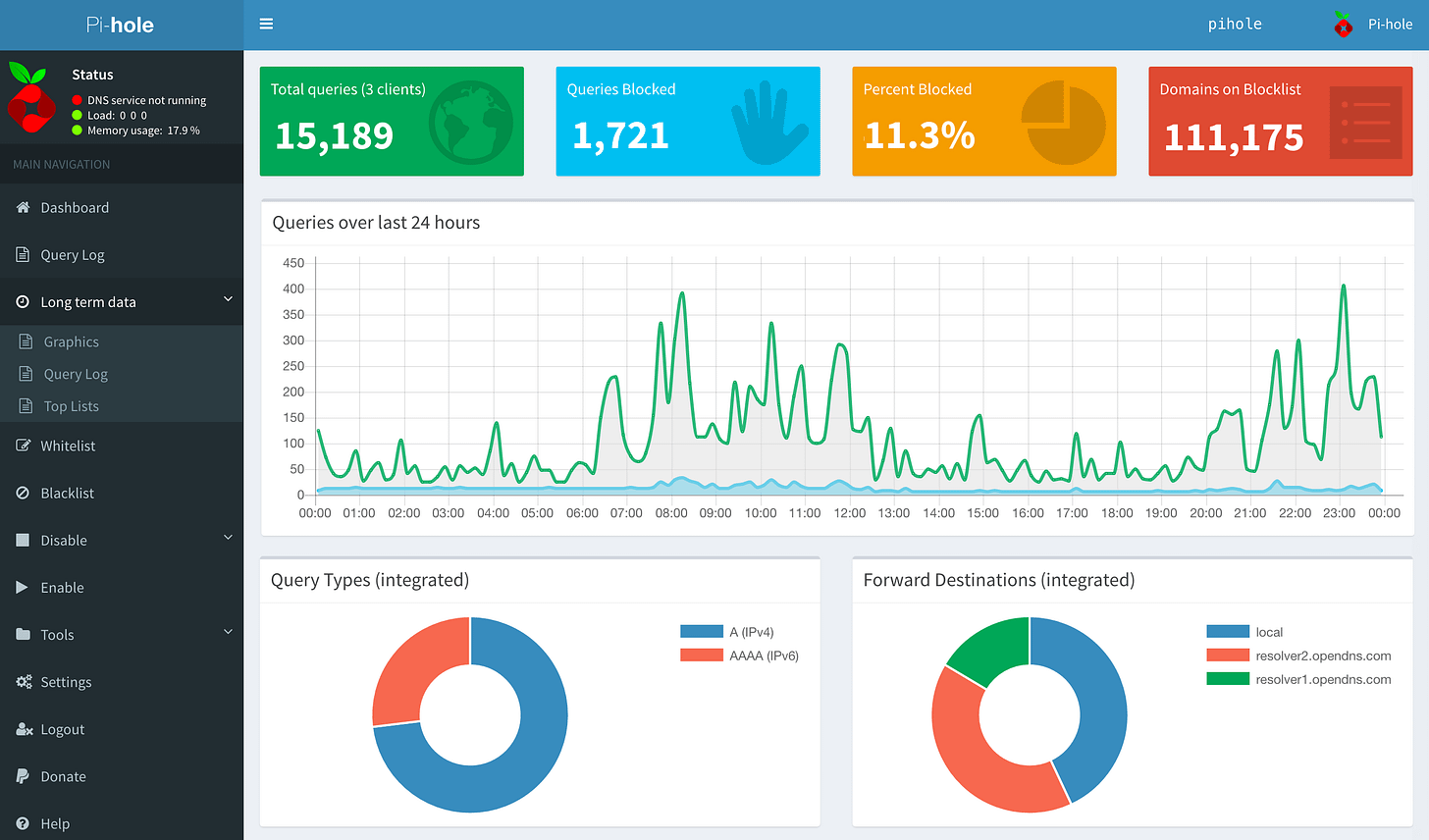My Raspberry Pi Homelab Taught Me More Than Any DevOps Course
Honest review of what works, what doesn't, and why self-hosting changed my perspective on infrastructure
UPDATE: You can find more suggestions and tips for customizing your Raspberry Pi in the comments section of Reddit posts about this article: here or here.
Today I want to share my homelab setup that's been serving me well for years now. If you're thinking about building your own homelab or just curious about what's possible with a modest setup, this one's for you.
The Hardware Stack 🛠️
My entire homelab runs on a Raspberry Pi 4B ( with 4GB RAM and 64GB storage, plus an external 4TB HDD.
💡 Note: While this might seem modest compared to enterprise setups, it's surprisingly capable of running multiple containerized services reliably. The best part? All the software I'll mention is completely free.
Network Access Strategy 🌐
Local Network Access
When I'm on the local network, I use two primary access methods:
SSH - CLI access via terminal. Standard stuff, plenty of tutorials out there for initial setup.
VNC - GUI access using TigerVNC client on my devices.
Remote Access Architecture
This is where it gets interesting. When I'm outside my home network, I need secure, private access to my services. Here are my approaches:
ZeroTier - Client installed on each endpoint device. Traffic gets routed through ZeroTier servers when direct connection fails due to NAT/firewall issues. Rock-solid reliability and stability.
WireGuard VPN - Custom configuration for home network access. This is the fastest option since I have a public IP, but that IP rotates periodically. Solution: DuckDNS auto-updates my domain with current IP.
Cloudflare ZeroTrust - Traffic tunneling through Cloudflare infrastructure. Dashboard-based configuration for granular port access control. Install the daemon on the Pi, configure everything via web interface. Gmail-based authentication ensures only I can access these services. I use it to access most of the services mentioned below.
⚠️ Warning: Never expose your services directly to the internet without proper authentication and encryption. Always use one of these secure access methods.
Service Stack Overview 📊
Production Services
Nextcloud - Self-hosted file sync and share platform. Think Google Drive/OneDrive but on your own infrastructure. Desktop client handles sync, mobile app for on-the-go access.
Calibre-web - Web-based ebook management interface. Import, organize, and deploy ebooks to reading devices via "send to ebook" functionality.
Plex - Media server for streaming movies/TV shows to any device. Automatic metadata fetching, content organization, transcoding support. Alternative: Jellyfin for those preferring fully open-source solutions.
Uptime Kuma - Infrastructure monitoring with alerting. Configured to ping my external VPS every minute. When home power fails, VPS detects missing pings and triggers Telegram notifications to inform me that homelab is inaccessible.
n8n - Visual workflow automation platform. Open-source alternative to Make/Zapier. Initially I was skeptical about visual automation vs. code, but the extensive API integrations and rapid prototyping capabilities won me over. Perfect for quick PoCs and data scraping workflows.
Pi-hole - Network-level DNS filter for ads and trackers. Configured with Quad9 DNS upstream for additional filtering. Custom blocklists for social media and other distractions.
Deprecated/Archived Services
Paperless - Document management system with OCR capabilities. Had to uninstall it due to lack of available RAM on the Pi.
Picoshare- Lightweight file sharing. Rarely used in practice.
Jellyfin - Evaluated as Plex alternative. Remote access configuration proved more complex than Plex, so stuck with Plex. Would migrate if Plex removes free tier.
Home Assistant - IoT automation platform. Found manufacturer apps (Smart Life) more efficient for my use case. IoT devices isolated on separate VLAN for security.
Container Deployment Strategy 🐳
About 90% of my services run in Docker containers. Containerization provides process isolation, resource management, and simplified deployment across environments.
Docker Run Method
For quick service deployment, docker run gets you up and running with a single terminal command. Example:
Docker Compose Method
For more complex configurations, I prefer Docker Compose since it's easier to manage multi-container applications and persistent configurations. Example:
Then just run:
💡 Note: Docker Compose is my preferred method for most deployments due to the declarative configuration and easier service management.
Planned Enhancements 🚀
Backup Strategy
Current SD card backup process is manual cloning every few months via official Pi imaging tool. Need to implement automated, incremental backups. Since the configuration is relatively stable now, this isn't critical, but it's technical debt I should address.
Storage Expansion
Considering migration to Synology NAS for automated disk redundancy and backup capabilities. Currently approaching RAM storage limits on the Pi setup.
Power Management
UPS integration would eliminate issues from power outages. Alternative approach but not tested: powerbank as buffer between wall power and Pi.
⚠️ Warning: Power management is crucial for data integrity. SD card corruption from unexpected shutdowns is a real risk.
Wrapping Up 🎯
This setup has taught me more about networking, containerization, and infrastructure management than any course could. For developers and sysadmins, a homelab is invaluable for hands-on learning with real-world scenarios.
What's your homelab running? Drop a comment with your setup - always looking for new services to test!
The beauty of homelab infrastructure is its evolutionary nature. Start minimal, test various tools, dump the ones you don’t use. Important tip: ship it and then look what are you really using rather than over-engineer from day one.
Happy self-hosting! 🏠✨
Patryk