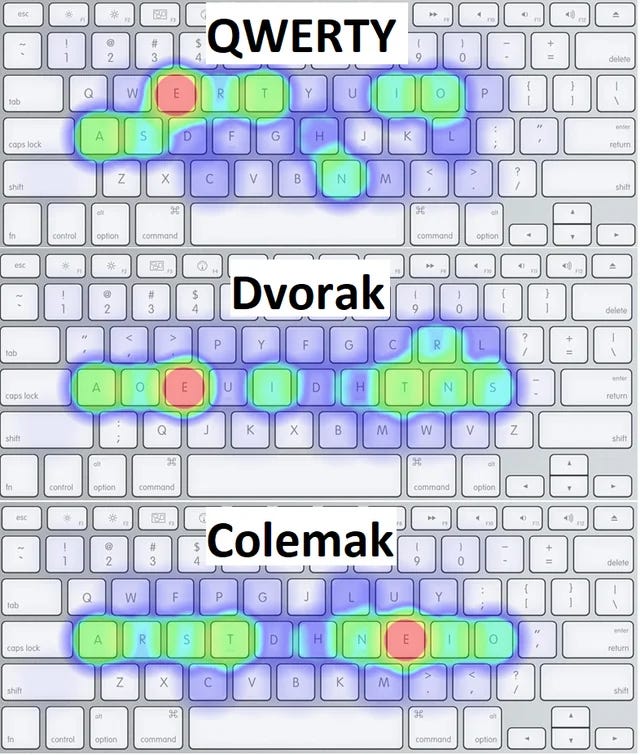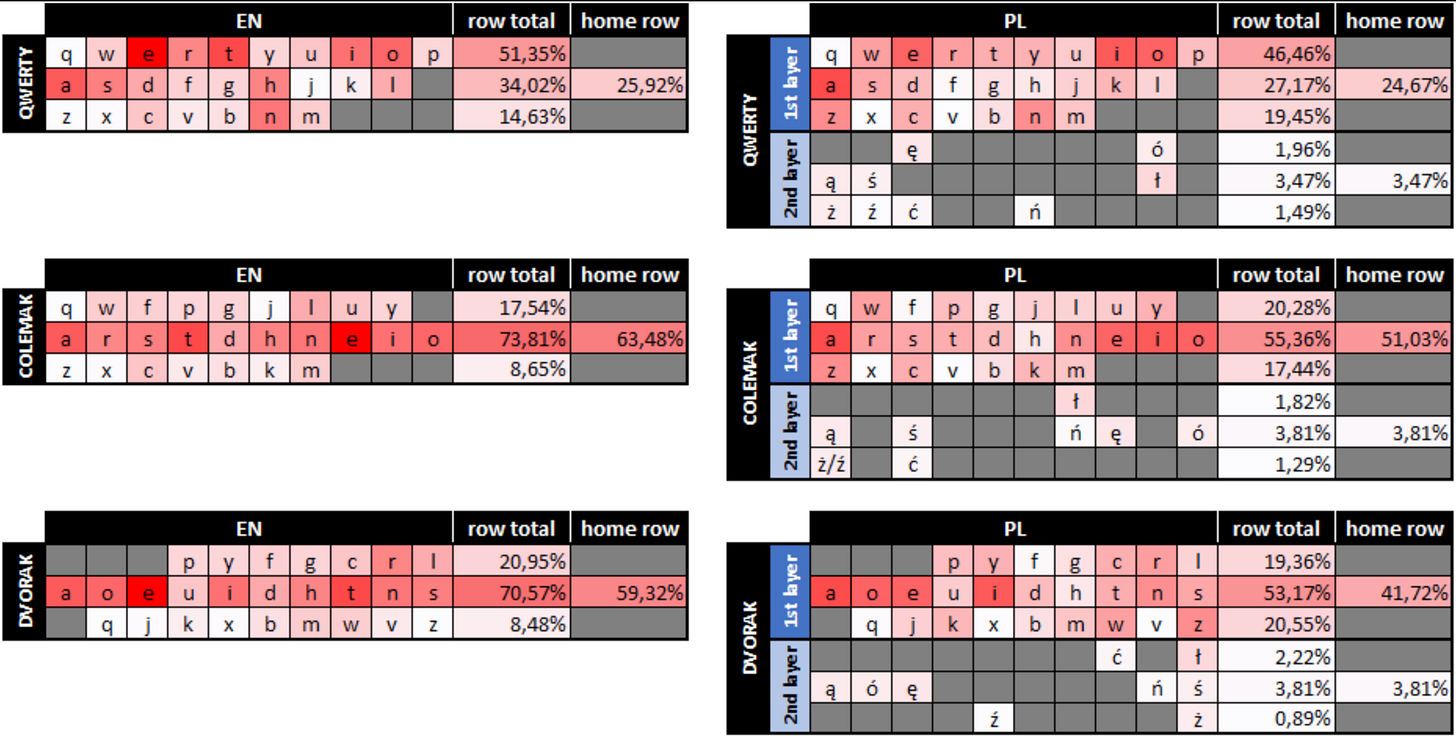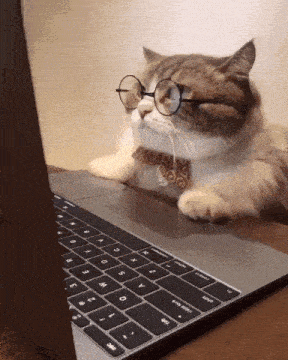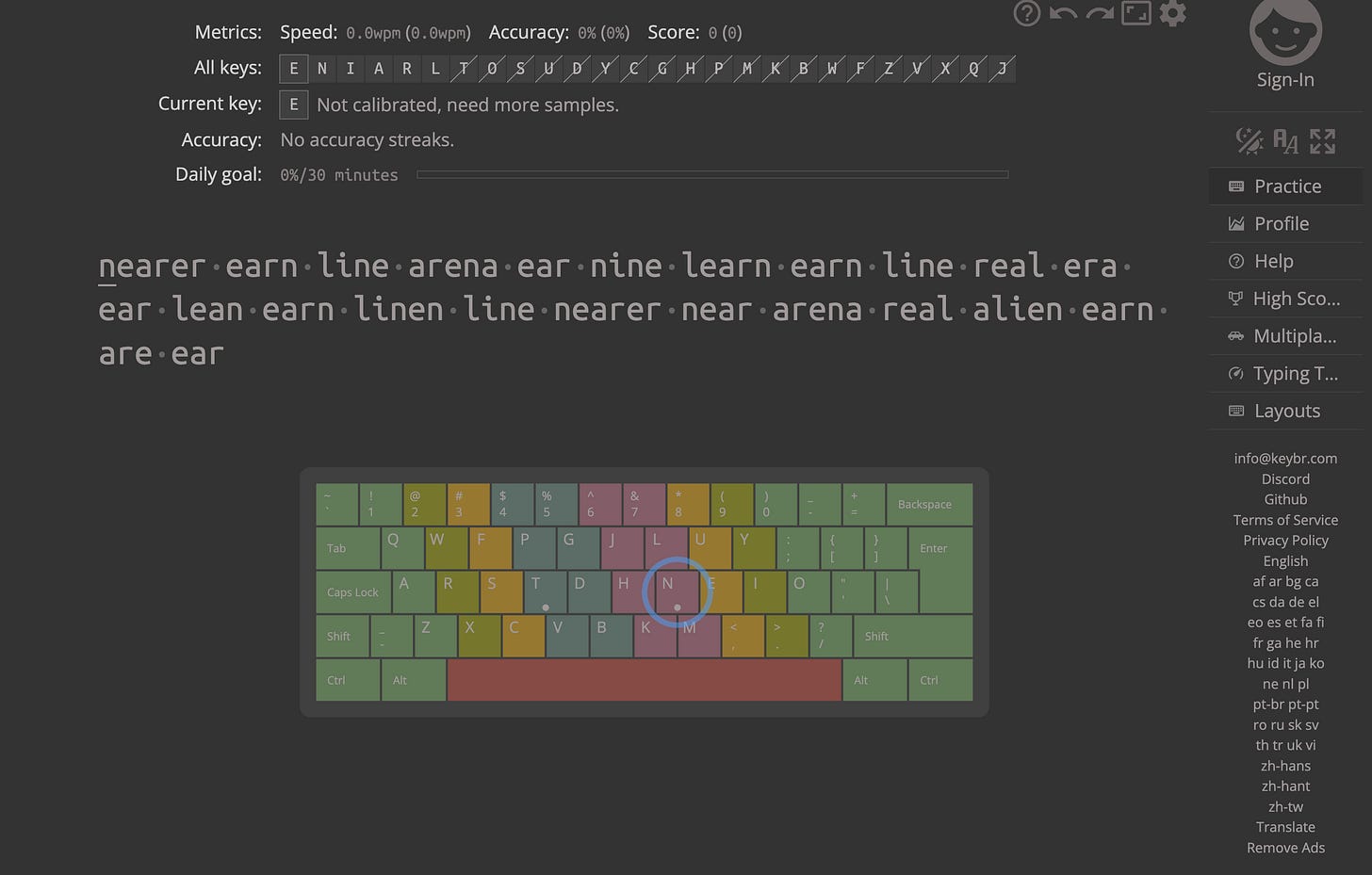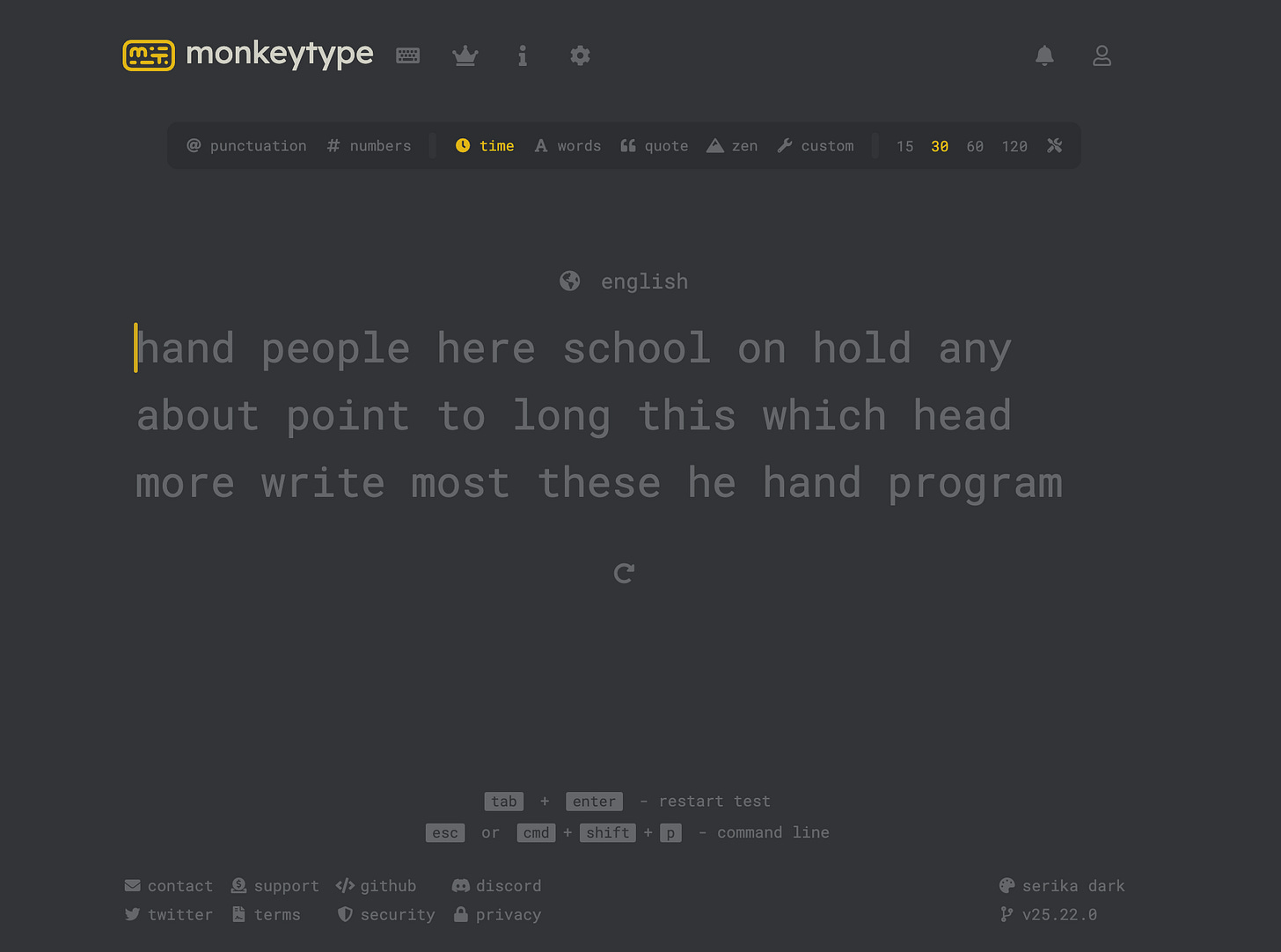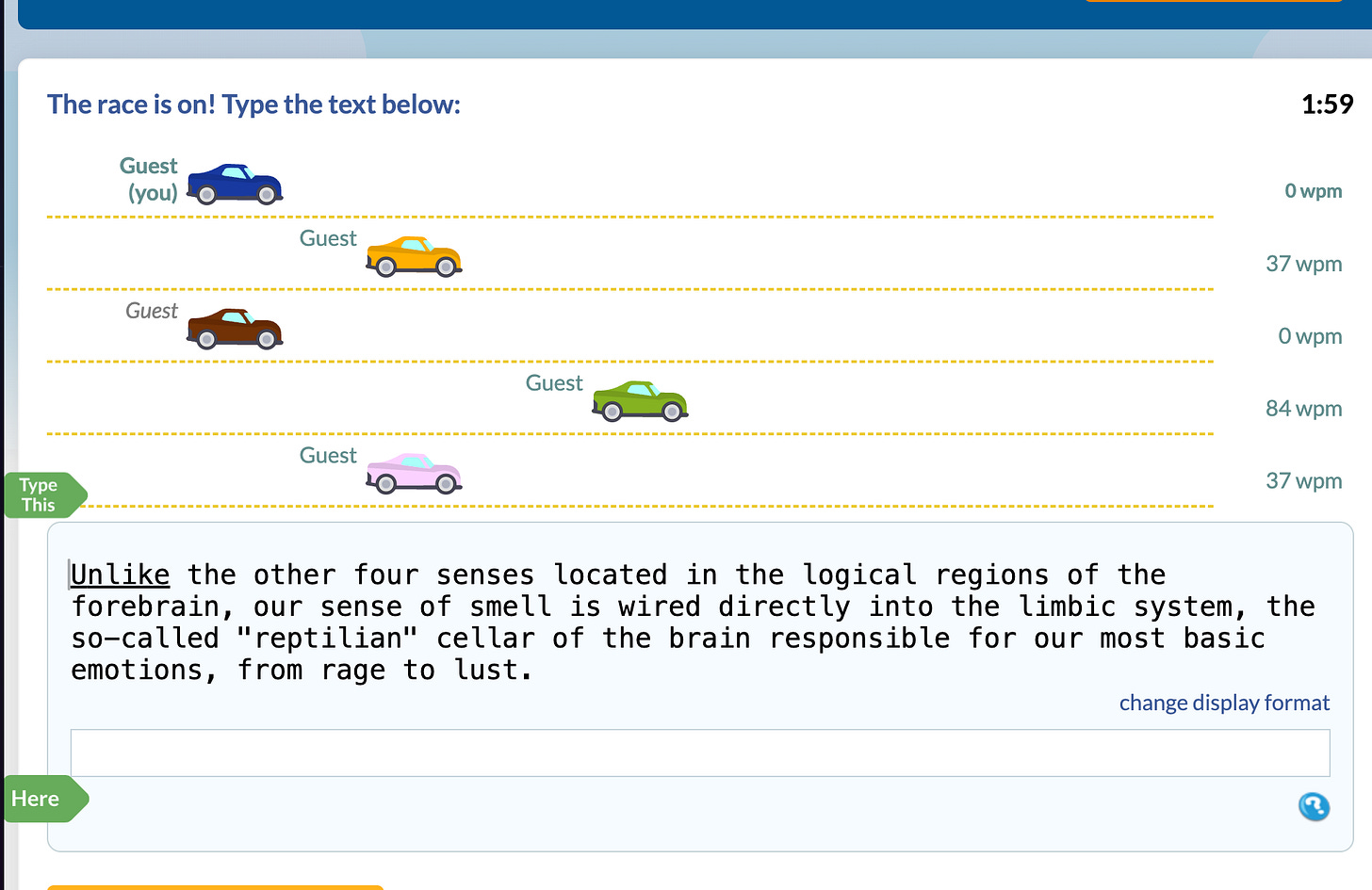From QWERTY to Colemak: Why I Made the Switch (And You Might Too)
A better keyboard layout that keeps your shortcuts + a simple mobile typing tip
Your keyboard layout might not be the best one out there. There's an alternative that makes typing easier on your hands and keeps most of your shortcuts in the same place. It took me two weeks to learn, and now going back to QWERTY feels awkward.
The QWERTY layout was designed in 1878 as a solution to a problem that plagued typewriters of that era, which originally used alphabetical layouts. The common issue was that keys would stick when typing quickly. QWERTY was proposed as a solution, designed in a way that made this mechanical problem less frequent[1].
The layout was also more efficient than the alphabetical arrangement and contrary to popular myth, it wasn't designed to slow down typing[2].
Over time, many alternative layouts were invented. One of them was Dvorak which claimed to be faster and more efficient. While it is indeed faster, when you look at the layout and try to switch from QWERTY, it can be a daunting task because virtually every key is in a different position.
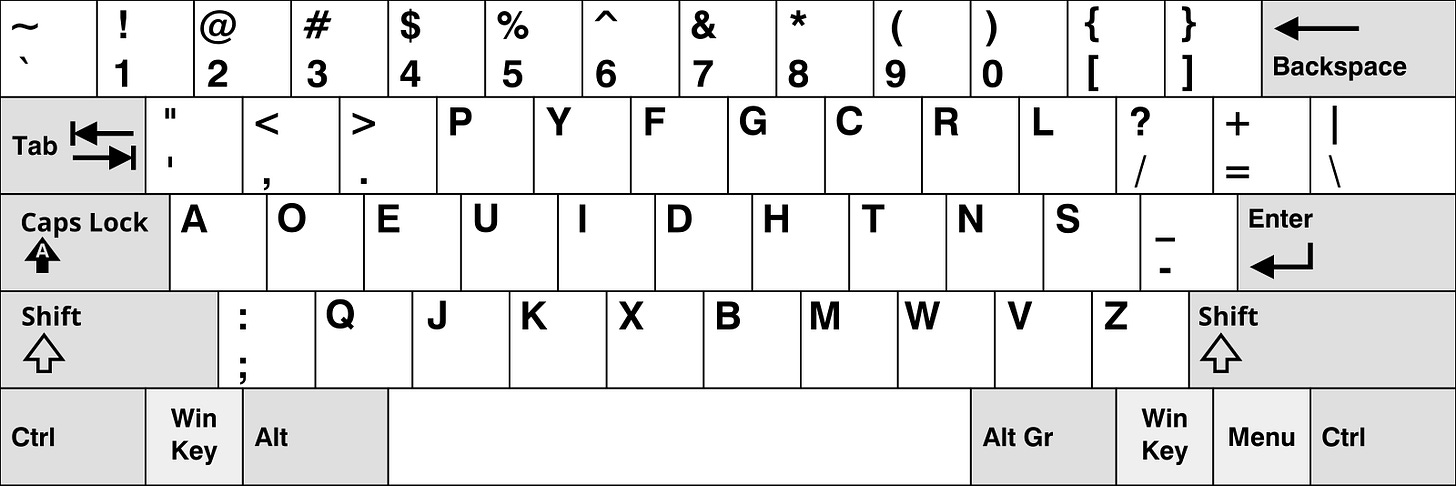
A Modern Alternative That Makes Sense
In early 2006, a new layout was released that took a different approach. It was designed to place the most frequently used letters on the home row (where you naturally rest your fingers when touch typing), but more importantly, it kept many letters used in popular shortcuts in the same positions as QWERTY. This layout was named Colemak.
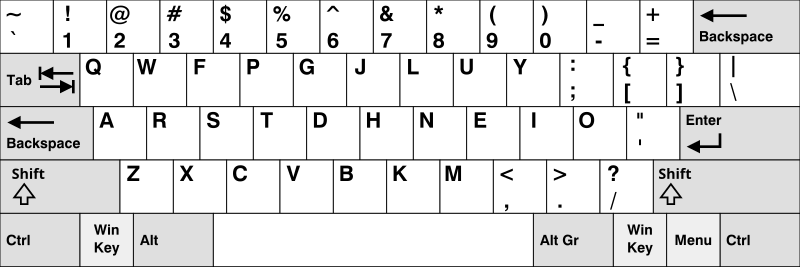
When I was first searching for an alternative to QWERTY, the main thing that held me back was having to learn entirely new key positions and losing the muscle memory (though I prefer to call it "procedural memory") built up for quickly typing common shortcuts. Colemak made the switching process significantly easier.
After learning this layout, every time I go back to QWERTY (for example, when using someone else's laptop), it feels awkward having to move my fingers such long distances to type words compared to Colemak. Learning the layout didn't give me a significant speed boost, but it made my hands practically fatigue-free during long typing sessions.
Keyboard Layout Heatmaps
Heatmaps showing where the most frequently used keys are positioned have been generated by many enthusiasts. Below you can see the difference for English language:
And for Polish language:
It's clearly visible that a lot of the keys you use most often are on the home row in Colemak. In Querty many popular keys are moved to the top row. Thus, the big advantage of the Colemak layout is that it is comfortable to use once you have learned it.
Ready to Give Colemak a Try?
Colemak is available on all major operating systems for English layouts, so adding it as a second keyboard option in your OS isn't a problem. For me, it took about two weeks of daily practice on the sites listed below to achieve performance similar to my existing QWERTY skills. And here's the beautiful part: learning a second layout doesn't make you forget the first one. Instead, you gain the ability to "switch" your body to automatically type in either layout.
There are many websites that provide easy and fun ways to learn new layouts (or improve your current one) in a competitive environment.
Here are my favorites:
Keybr - A site that helps you learn new layouts starting with just a few basic letters and gradually increasing the challenge (remember to change the layout in settings → keyboard)
MonkeyType - A beautifully designed site with many options to learn and improve your typing
Typeracer - Perfect when you want to compete with others in racing format
I wouldn't recommend instantly switching layouts everywhere you work. Instead, learn the new layout in your free time, and only after you feel comfortable enough should you switch it as the default in your daily work systems. Otherwise, you'll quickly get frustrated with the learning process due to the many errors and confusion when trying to type quickly on a layout you're just learning.
Side Note: Polish Version
The Polish version of the Colemak layout isn't as popular and isn't as easily available as the English one, but it can still be implemented without much difficulty.
Windows (only link on the very bottom is working) - https://forum.colemak.com/topic/120-polish-letters/
Linux - If not available out of the box, here is the implementation for Ubuntu distro - https://github.com/TokarskiPatryk/polish-colemak-linux-ubuntu
The Downsides of Switching
The most significant disadvantage is the time investment required to learn the new layout. Also, in the beginning, you'll frequently mix up keys when typing. But this phase passes with practice.
Bonus Tip: Comfortable Mobile Typing
On my phone, I still use the default QWERTY layout, but I always use swipe typing. From the beginning, it felt so natural and comfortable that I adopted it instantly. It's available out of the box on iOS and on most default Android keyboards.
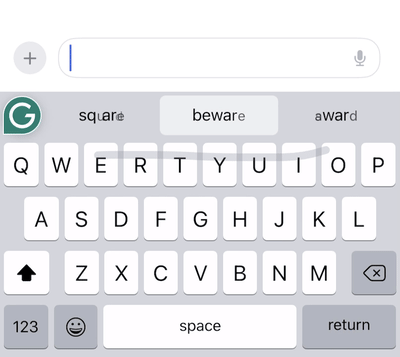
It would be very helpful if you could share this post or send it to anyone you think might find it useful: